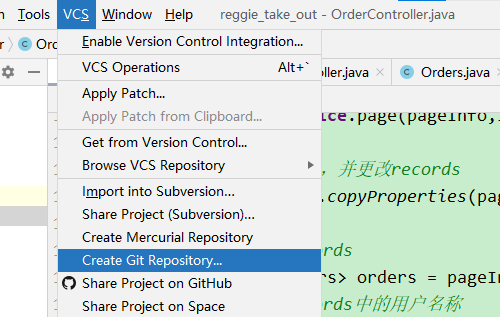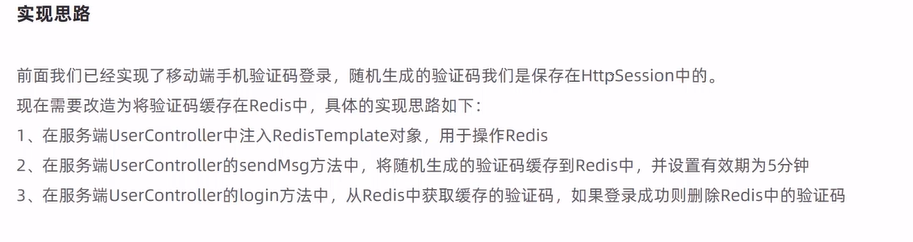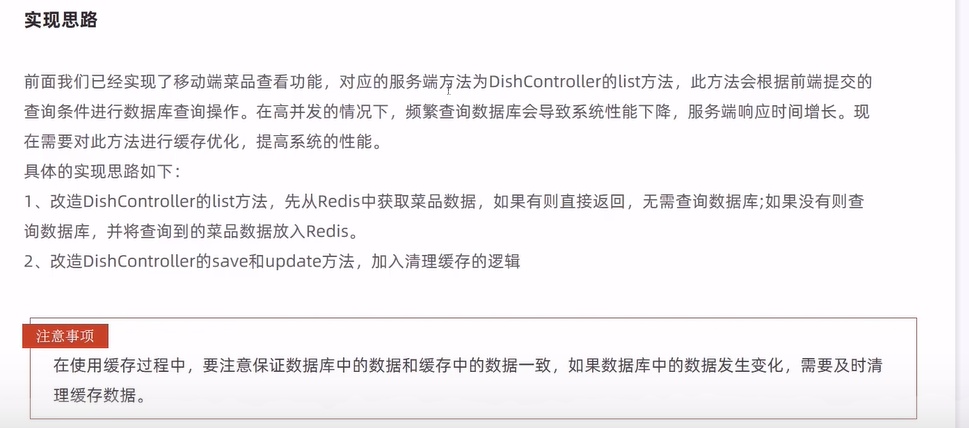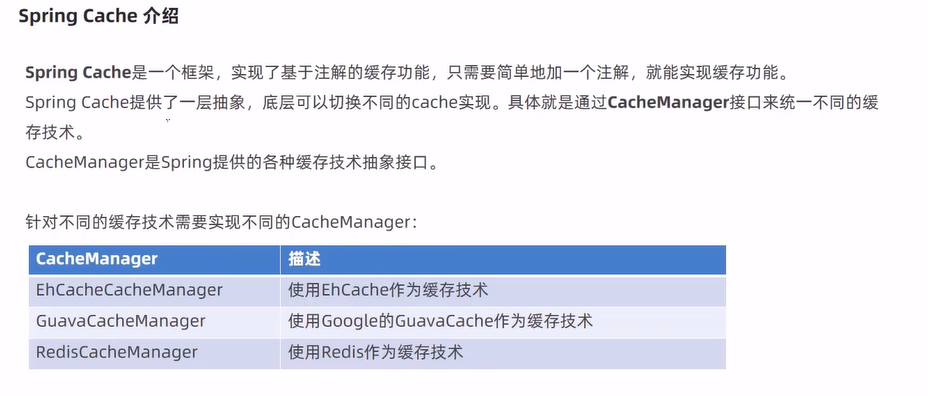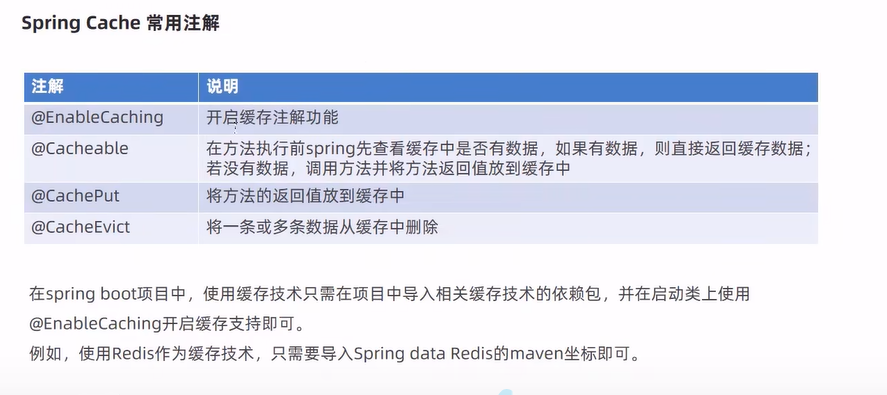缓存优化

纳入Git管理
在码云中新建一个仓库为:

将项目上传到仓库中:
先创建一个本地的仓库:
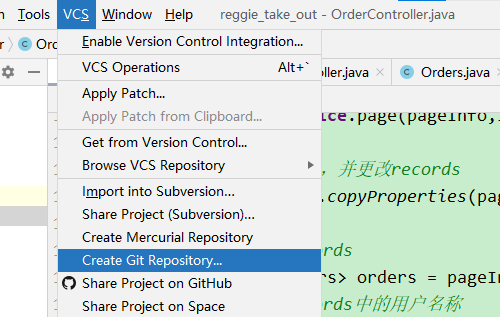
add本地仓库并提交,再push远程仓库
新建一个分支为V1.0,对于所有缓存的操作,都在这个v1.0的分支下操作。
环境搭建
pom.xml文件中导入spring data redis的maven的坐标
1
2
3
4
| <dependency>
<groupId>org.springframework.boot</groupId>
<artifactId>spring-boot-starter-data-redis</artifactId>
</dependency>
|
添加配置文件
1
2
3
4
5
6
| spring:
redis:
host: 192.168.106.100
port: 6739
password: Zlw199805
database: 0
|
添加配置类:
1
2
3
4
5
6
7
8
9
10
11
12
13
14
15
16
17
18
19
20
21
22
|
@Configuration
public class RedisConfig extends CachingConfigurerSupport {
@Bean
public RedisTemplate<Object, Object> redisTemplate(RedisConnectionFactory connectionFactory) {
RedisTemplate<Object, Object> redisTemplate = new RedisTemplate<>();
redisTemplate.setKeySerializer(new StringRedisSerializer());
redisTemplate.setHashKeySerializer(new StringRedisSerializer());
redisTemplate.setConnectionFactory(connectionFactory);
return redisTemplate;
}
}
|
缓存短信验证码
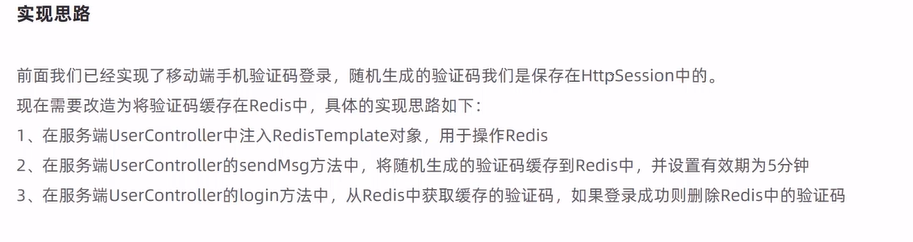
1:
1
2
3
4
5
|
redisTemplate.opsForValue().set(phone,code,5, TimeUnit.MINUTES);
|
2:
1
2
3
4
5
|
Object codeInSession = redisTemplate.opsForValue().get(phone);
|
3:
1
2
|
redisTemplate.delete(phone);
|
缓存菜单数据
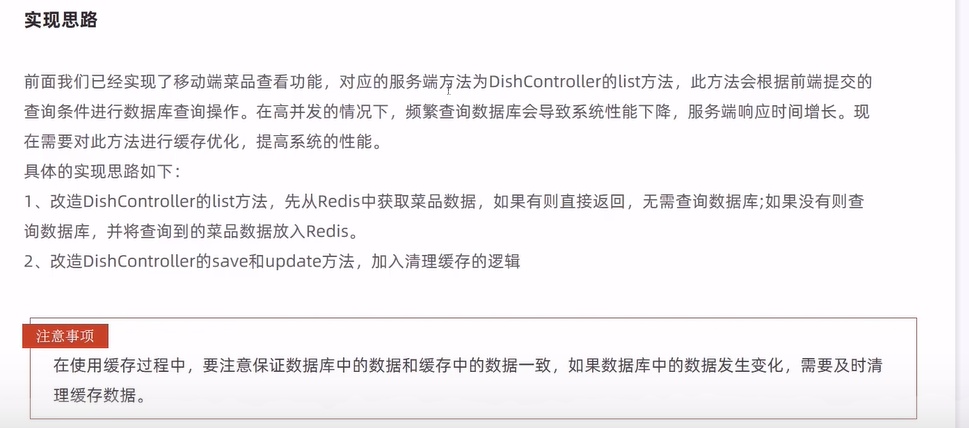
改造list方法:
1
2
3
4
5
6
7
8
9
10
11
| List<DishDto> dishDtoList = null;
String key = "dish_"+dish.getCategoryId()+"_"+dish.getStatus();
dishDtoList = (List<DishDto>) redisTemplate.opsForValue().get(key);
if (dishDtoList!=null) return R.success(dishDtoList);
redisTemplate.opsForValue().set(key,dishDtoList,60, TimeUnit.MINUTES);
|
改造save和update方法:
1
2
3
4
5
6
7
|
String key = "dish_" + dishDto.getCategoryId()+"_1";
redisTemplate.delete(key);
|
提交给本体的Git,并推送到远程的仓库
Spring Cache
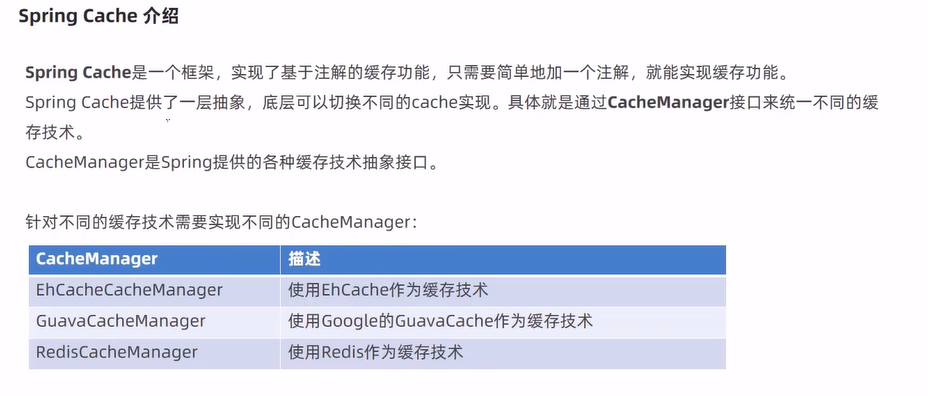
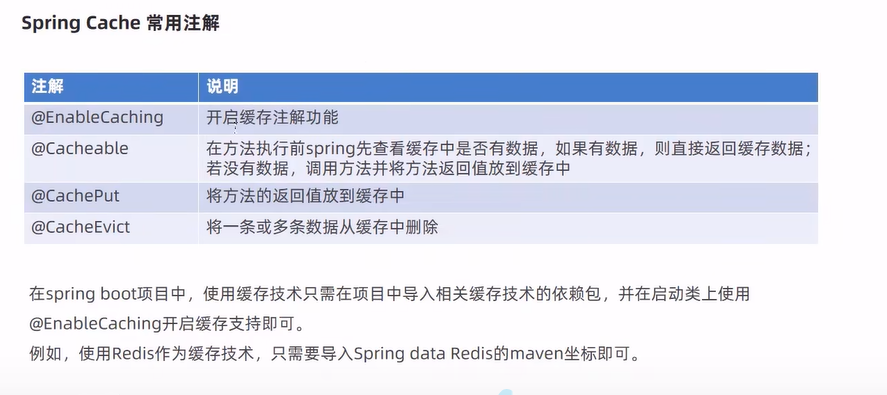
缓存套餐数据